7 Common Tactics that Hackers Use to Disrupt Business Operation
- Oct 2, 2024
- 5 min read
Updated: Sep 8, 2025

In recent years, cyberattacks have grown more and more common. With these attacks comes new and inventive hacking tactics cybercriminals use to access your computer personal information. In order to protect yourself and your business, you must be aware of the most common hacking tactics and how to protect against them.
Here are the x most common tactics cybercriminals use to hack and access your computer and other private data.
Phishing
Phishing scams are happening frequently and are getting more sophisticated. Whether it's through email, text, or elsewhere online, this tricky hacking method works on many people. As a business, your employees should be aware of phishing threats and how to prevent them. Regularly educate your employees about what to look out for with these scams. All employees and business owners should know the telltale signs of phishing scams. These include:
Clear typos
Strange formatting
Suspicious email addresses
No personalization
Urgency or threats
Inconsistent branding
Unusual requests
Poor quality
These are some of the most prominent signs of a phishing email or text. If you or any other employee receives a suspicious-looking email, do not interact or click on any links. These links often lead to the infection of a computer and the seeing of information. Use an email filter or software to help keep these emails out of employee inboxes. If you have the ability to report these emails to your security administrator or department, that should also be done. They should be able to identify if an email is safe or indeed phishing.
If you or another employee do accidentally click on a phishing email link, quickly do the following to reduce further damage:
Disconnect from the internet
Run a security scan
Change all passwords
Enable Two-Factor Authentication
Closely monitor accounts
Report incident to IT or Cybersecurity department
If your business has an IT or Cybersecurity department, report any potential infection immediately so they can help to remedy the situation and prevent further infection.
Malware
Malware is another common hacking method that can cause severe damage to computers and other internet-connected devices. Malware typically infects computers by clicking on suspicious links or downloading infected software. Once malware infects your system, it begins to steal information, damage files, or even completely lock you and other employees out of any infected devices.
You may miss some signs that your computer is infected with malware. Some common signs are:
Slow performance
Frequent crashes
Unusual or excessive pop-up ads
Unknown programs
Error messages or alerts
Messages demanding payments
These are just a few signs to watch out for. If you notice one or more of these signs on any work computers or otherwise, you should immediately follow these steps:
Disconnect from the internet
Reboot in safe mode
After the reboot, run a malware scan
Install antivirus software and reinstall any missing applications
If necessary, consult an IT or cybersecurity team to determine if there is further infection.
If your business already has an IT or cybersecurity department, alert them immediately and have them begin reversing the damage and patching any vulnerabilities.
Weak or Stolen Credentials
Weak or stolen credentials are one of the largest vulnerabilities in cybersecurity. Simple, overused, or compromised passwords are always at risk of exploitation. Do not use any easily identifiable information in your passwords such as your name, birthday, and anything a hacker can easily find online about you. This includes family member or pet names.
Ensure all employee passwords are complex, unique, and not easily guessed. This means using number and letter combinations along with symbols and capitalizations. Avoid using the same password for all your accounts. If one account is compromised, it can make all your accounts vulnerable to attack.
Encourage employees to keep all passwords safe and secure and avoid leaving them written down or in plain sight. If one cannot remember all usernames and passwords, then utilizing password storage and protection tools like DashLane, 1Password, Keeper or ElePass to name a few, can help to keep your passwords safe.
Unpatched Vulnerabilities
Any gaps or unpatched vulnerabilities can leave your business and employees at great risk. When software updates, it is essential to scan for any holes or vulnerabilities left unpatched. These ‘holes’ give hackers easy access to breach systems and steal or encrypt sensitive data. You should continually update and check all business devices connected to the internet.
Strong cybersecurity defenses and a team that conducts regular checks and updates can mitigate these vulnerabilities. These teams ensure that all systems used by employees are consistently maintained and kept up-to-date. They can also help educate and support employees with any cybersecurity needs.
Insider Threats or Misuse
Insider threats of misuse involve internal parties who intentionally or unintentionally compromise the cybersecurity of their company. These threats can come from employees, contractors, or anyone with internal access to business devices who misuses their position to cause harm. Implementing strict access controls and monitoring can help mitigate the risk of insider threats.
Human error is a large concern in cybersecurity. Employees often do not mean to leak private information or cause vulnerabilities in cybersecurity defenses, but due circumstances such as tricky phishing emails or downloading suspicious links can lead to insider threats.
However, some insider threats can be intentional, where an employee or contractor uses their access to cause harm and exploit leaked credentials. This can include stealing sensitive data, sabotaging security systems, or leaking confidential information to external parties or competitors. These people can be motivated by personal gain, revenge, or external influence. Identifying and dealing with intentional insider threats requires some technical measures and the fostering of strong cybersecurity knowledge amongst other employees and those in charge.
Fake Websites
Fake websites are used to gain login credentials and personal information. These websites are created to look as close to the real website as possible. But there are some ways you can detect fake websites such as:
Misspelling in the main domain
Lack of site security certification
Poor quality design or graphics
Low domain age
Lack of user reviews and original content
Fake clickable buttons
These are just a few ways you can detect a fake website. If you notice any of these signs, do not put any login credentials or stay on the website at all.
Social Engineering
Social engineering tends to be a combination of the many tactics used to hack into the private data of businesses, individuals, and even the government. This method of hacking involves manipulating people into tasks they normally would not do such as sharing data, downloading applications, visiting websites, and sending money to a stranger. Hackers will often pose as well-known brands or government agencies to gain trust with a victim. These hackers will often attempt to scare victims by alerting them of a fake emergency or error in their accounts.
Other tactics include victims' greed or curiosity. Some scams involve taking surveys to receive compensation or other messages promising users some form of reward. One well-known social engineering attack involved MGM Casinos. After gaining access, hackers used ransomware to completely disrupt business operations. All it took was one phishing phone call to derail this large company. Clicking on links, downloading software, or talking to the wrong person on the phone, gives hackers full access to your information. It is essential to train employees to be aware of these types of scams and to avoid clicking or downloading at all costs.
Start Protecting Your Business from Hackers Today
With digital security threats on the rise, it is essential that you protect your business. Any size of business is vulnerable to an attack. Schedule a call with Castile Security today to find out how to best protect yourself, your employees, and your company!



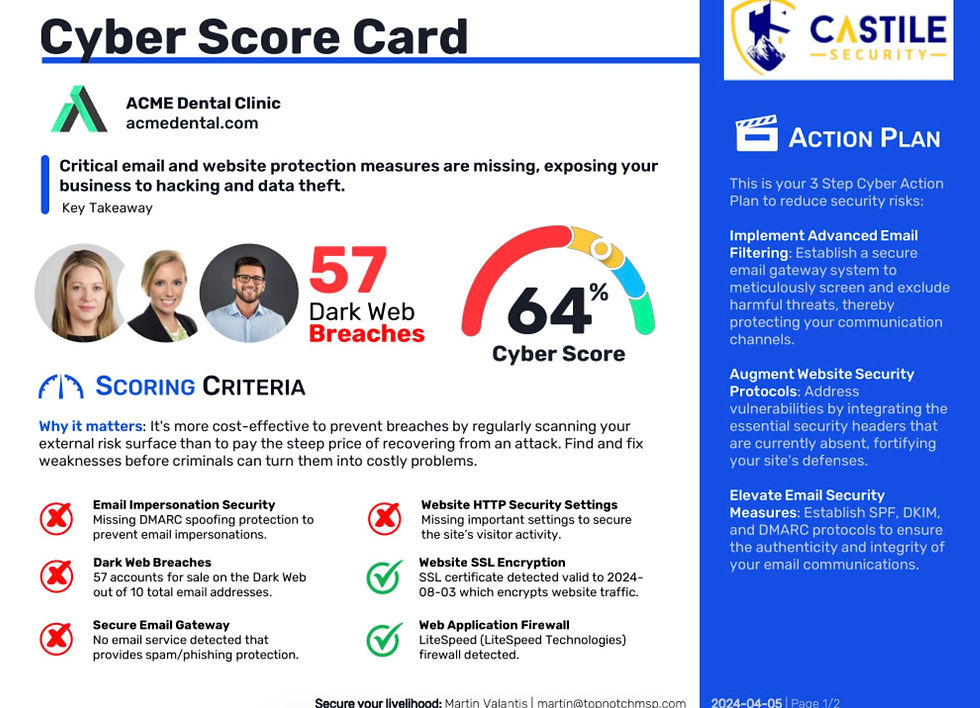

Comments