Cybersecurity Best Practice Tips for Travelers
- Jesus Vicente & Robyn Sibal
- Sep 16, 2024
- 3 min read
Updated: Feb 1, 2025
10 Cybersecurity Best Practice Tips for Travelers
Cybersecurity might not be the main thing on your mind when traveling, but it is still important to consider. Most cybersecurity experts agree that about 20 percent of travelers are subject to cyber-crime when traveling abroad. Whether you are traveling nationally or internationally, it is essential to ensure that all your devices are secure and protected. Some vulnerable devices include your mobile phone, tablets, laptops, and any other device with personal information on it. It can be hard to know everything you need to do to protect your devices, so utilize the tips below and start boosting your travel cybersecurity skills today!
1. Secure Your Devices Before You Leave
Before you start your travels, secure your devices the best you can. This means backing up important data, removing sensitive information, creating stronger passwords, and installing antivirus software. You should also leave behind any devices that are not necessary to bring along with you. This will help lower your chances at losing devices or even having them all stolen.
2. Turn On Device Tracking Software
Whether you have an iPhone or Android, both brands have device tracking software installed. While this should always be on, it is especially important when traveling. If your phone is misplaced or stolen, it can be easier to find than without tracking software enabled.
3. Be Wary of Public Wi-Fi Networks
Using public Wi-Fi networks can increase your chances of data thieves stealing your private information. Ensure that you disable auto-connect and Bluetooth options when in public and traveling. Never use public Wi-Fi for any purchases or accessing bank accounts. This is especially valuable information for hackers so best to avoid it at all costs. If you frequently rely on public Wi-Fi consider installing a mobile firewall onto your devices.
4. Only Update Devices at Home
While you should always keep your devices as updated as possible, sometimes big updates happen while you are away. If your device is due for a large update, ensure you only install the update at your home with a secure network when you return home from your travels. Along with any updates that are ready to install, you will want to double-check firewalls and any potential malware infections.
5. Be Cautious of Posting on Social Media
While it is fun to post what you are doing while you are doing it on your travels/vacation, it can put you at risk. You do not want to alert anyone of your exact location at any time. This not only exposes you to cyber-criminals but also burglars and home invaders who now know you are not home. So, save all your posting for when you are home or at least when you are at your next travel location.
6. Utilize a Password Manager
Password managers like ElePass, Dashlane, Keeper, or Nordpass can properly protect your passwords and keep them in one place. These password managers typically utilize Two-Factor Authorization (2FA), so your devices and your passwords will have additional protection from hackers and other cyber-criminals. Also, password managers often provide VPN services which adds another layer of protection while traveling.
7. Think Before You Click
Be cautious of suspicious links at all times but use extra caution while traveling. If you happen to be connected to public Wi-FI, do not click on any pop-ups or odd links on your devices. Do not install any applications while traveling unless you have thoroughly researched and ensured it is a real link or application. When you have ensured the safety of any links, then begin your installation.
8. Don’t Use Public Computers or Devices
It is not as common in modern times, but there are still some public devices to use while traveling. These are okay for general searches such as directions or things to do, they should be used to log in to any personal accounts, including banking and social media. These credentials can easily be stolen from public devices, and they might already be under the surveillance of cyber-criminals.
9. Consider Using Privacy Screens
Privacy screens are a great way to protect your devices while traveling or otherwise. These types of screens stop those sitting next to or behind you from seeing what is currently on your screen. You can buy these types of screen protectors at most stores that sell phones cases and other protective screens.
10. Do Not Leave Devices Unattended
Try your best to never leave your devices unattended in any public places while traveling. If you are not using your devices, put them away and keep them in a secure location. Be especially careful at any large events you might attend. Keep all unnecessary devices locked away in your hotel or in another safe place.
Use these tips when you are traveling or even in your daily life. You should always want your devices to be as protected as possible. These tips can help to ensure your private information stays secure and your identity is protected.




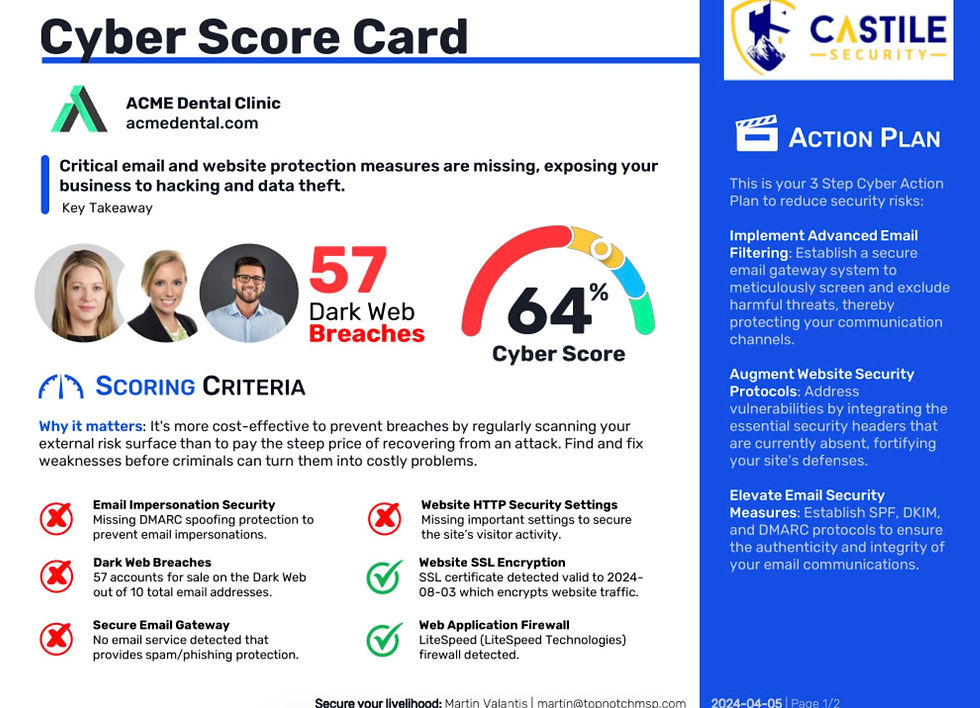

Comments